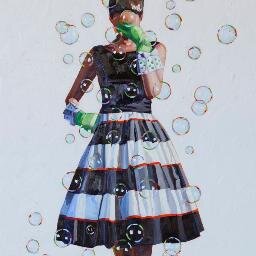Have you ever loved a car? Maybe it was an old truck you drove for hundreds of thousands of miles, or maybe it was your very first car: where you had your very first beer and your very first kiss. You can love a car and keep on loving it as long as you don’t crash it. If you’re willing to maintain it, you can keep driving it basically forever. Maybe some day it’ll be old enough that you’ll get thumbs-ups from cool kids as you putter down the street in your charmingly vintage car. This is not the case with gadgets—even though, for many of us, our old gadgets were way more important than our old cars.
Gadgets come and go from our lives. Technology marches forward so rapidly that even if you could replace a broken part—which often you can’t—doing so just wouldn’t make any sense. Other times, the networks and services those gadgets depend on to keep running go away entirely. Gadgets die, even the ones we love.
When the 1990s were getting older, there was this crazy new music format called MP3. It wasn’t the greatest audio format, but it was good enough. It was compressed in such a way that it was easy to download, and yet sounded good to most normal people. Suddenly, you could download a whole album’s worth of music to your computer. And, for me at least, that music was free. (Because I stole it.)
“You can fit your whole music library in your pocket. Never before possible.” Holy. Shit.
Since its advent, recorded music had been a scarce commodity. You had to work hard to get money to pay for compact discs or cassettes or long play vinyl records. Even blank tapes cost money. That preciousness led to a kind of curation you don’t really see anymore. You had to make choices, because you couldn’t have it all. Your music collection defined you. It was your music.
But then the internet gave us FTP and then Napster and so, so many places to steal music. It fit so perfectly with the libertine zeitgeist of the turn of the millennium. Information wanted to be free! And music, organized into digital files, was just information. Now we could have it in limitless supply.
For most of us, MP3 was still a thing you played on your computer. There were a few attempts to liberate it—little flash players that would barely hold an album, or hard-drive based jukeboxes that were too big and too delicate to be useful. They were all awful.
Then one day in October 2001, Apple invited a bunch of journalists down to see some new thing it had. I was working at Macworld magazine at the time. (Which, like the iPod, died this week. Pour one out.) We all knew it was going to be a music thing, and were even expecting an MP3 player. I remember wanting to go, and being envious of the people who were selected to cover it. It was intriguing and mysterious. What would Apple do? Would they release some little flash thing, or a giant jukebox?
Apple keynotes weren’t such a big deal back then. Sure, they were great. Steve Jobs was already doing the things he would become famous for doing, but back then he was mostly talking about Macs and OS X and software nobody except a handful of nerds cared about.
But that iPod event—the Apple “music” event—changed everything else that would come after, for Apple and the rest of us, too. Because like Steve Jobs said that day, with his dad jeans on, “you can fit your whole music library in your pocket. Never before possible.”
Holy. Shit.
Looking at someone’s iPod was like looking into their soul.
The other reporters came back with those little white MP3 players, and big boxes of compact discs. See, Apple pre-loaded the music players—the iPods, but you knew I was talking about iPods—with music from Real Bands. But they couldn’t legally give out the iPods with MP3s unless they also purchased a copy of every CD. So everyone got two copies of each album: one on the iPod, the other on a piece of plastic. Nobody who went to the event kept the CDs, they just piled them up on a table at the office. I still have one, Simon and Garfunkel’s Bookends, because, while Apple design may be the coolest thing around, the company has always, always had shitty taste in music. (See also: U2.)
Nobody had seen anything like it before. It had a 5GB hard drive packed into a device the size of a pack of cigarettes. I didn’t even know anyone was making hard drives that small. To get through all your songs, it had this wheel that let you click and click and clickckckckckckckckckckck your way through thousands and thousands of songs.
It cost $400. Out of my price range, by a long shot. (I was a junior editor at Macworld trying to pay rent in San Francisco.) But I saved and saved until I could afford one.
Suddenly, they were everywhere. White earbuds on the bus. White earbuds on the plane. White earbuds on every street I walked down, in every city in America. Sometimes you’d go to a party, and the host would leave the iPod hooked up to the speakers, so everyone could take turns DJing. Click the wheel and rock the party.
Music changed. There was a very real sense that Apple was abetting music piracy, which only made it cooler. Who could possibly be buying 10,000 songs? And so Apple made its own store, and slowly we started buying music again. Our music. Our songs. We entered the era of the single and the playlist. The track mattered and the album did not. Whole genres just vanished into the maw of the playlist.
We made playlists that spoke to the lives we lived at the moment. Looking at someone’s iPod was like looking into their soul. In their music you could see who they were. You could tell if they were sophisticated or rough. You could see in their playlists the moments they fell in love and the moments they fell back out again. You could see the filthiest, nastiest hip hop in the little white boxes of the primmest people, and know their inner lives a little better than you did before.
The iPhone is about as subversive as a bag of potato chips, and music doesn’t define anyone anymore.
For ten years my iPod—in various incarnations—was my constant companion. It went with me on road trips and backpacking through the wilderness. I ran with it. I swam with it. (In a waterproof case!) I listened to sad songs that reminded me of friends and family no longer with me. I made a playlist for my wife to listen to during the birth of our first child, and took the iPod with us to the hospital. I took one to a friend’s wedding in Denmark, where they saved money on a DJ by running a four hour playlist, right from my iPod. And because the party lasted all night, they played it again.
Everyone played everything again and again.
And now it’s dead. Gone from the Apple Store. Disappeared, while we were all looking at some glorified watch.
In all likelihood we’re not just seeing the death of the iPod Classic, but the death of the dedicated portable music player. Now it’s all phones and apps. Everything is a camera. The single-use device is gone—and with it, the very notion of cool that it once carried. The iPhone is about as subversive as a bag of potato chips, and music doesn’t define anyone anymore.
Soon there will be no such thing as your music library. There will be no such thing as your music. We had it all wrong! Information doesn’t want to be free, it wants to be a commodity. It wants to be packaged into apps that differ only in terms of interface and pricing models. It wants to be rented. It wants to reveal nothing too personal, because we broadcast it to Facebook and we should probably turn on a private session so our boss doesn’t see that we listen to Anaconda on repeat and think we’re high at work. (Point of information: Why is he on Facebook at work?)
There’s an iPod Classic in the console of my car. It’s the third full-sized iPod that I’ve owned, and if I could, I’d keep it forever. But there’s no way to maintain it, not practically. One day it’s going to die. Its little hard drive will seize up, and cease. Everything on it will effectively vanish. I guess, really, it’s gone already—and it has been for a few years now.
I miss the time when we were still defined by our music. When our music was still our music. I miss being younger, with a head full of subversive ideas; white cables snaking down my neck, stolen songs in my pocket. There will never be an app for that.